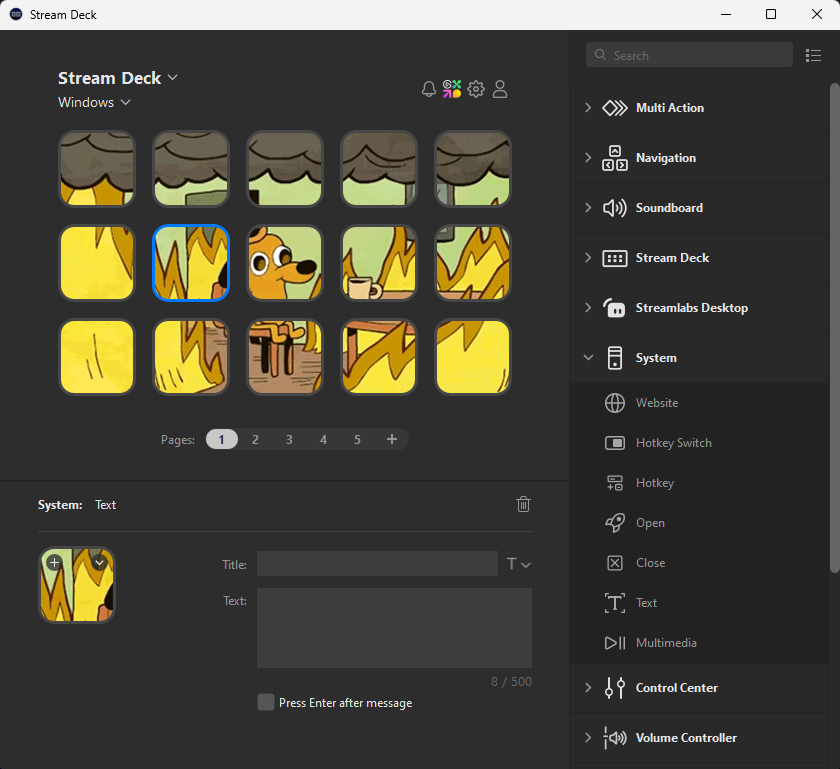Easily create a GIF grid with my Photoshop actions. Currently this only works on Windows, but you may be able to edit this to work with other systems.
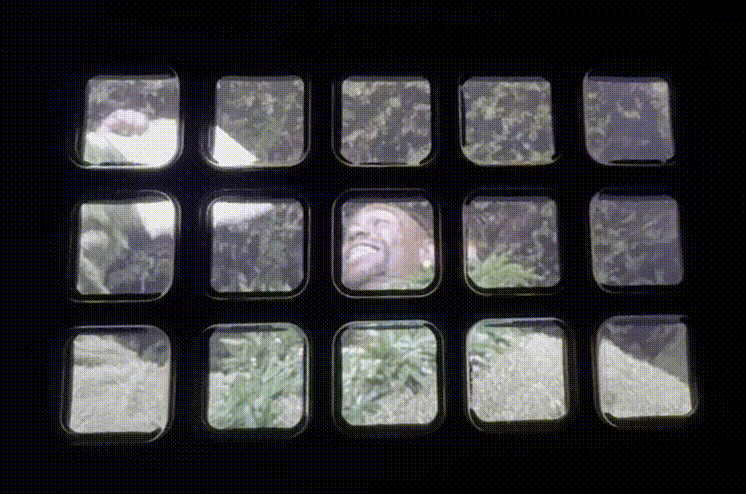
Steps to use gif grid for steam deck
GIFGrid
31 Downloads
- Download GIF Grid actions for Photoshop
- Create a folder in your C:\ drive called GIFDeck
You must have C:\GIFDeck on your PC to use these Photoshop actions - Open Photoshop and install GIFGrid actions
- Load any GIF you want to use in Photoshop
- Resize GIF to these exact dimensions. If a GIF is too small it will give you an error.
- 420 x 246 px – Grid w/Gap
- 320 x 216 px – Grid w/No Gaps
- Run the Photoshop action of your choice and Photoshop will save all the images to C:\GIFDeck named 1.gif, 2.gif, … 15.gif
- Move the GIFs from C:\GIFDeck to any folder you wish
It’s really that simple to make a GIF grid for your Stream Deck. Now just load up the Stream Deck software and add each of the GIFs in order to your deck.
If you have an issue with GIFs not starting at the same time. Switch over to a new profile and switch back to your original profile.